Tesseract OCR is a very popular open source for recoginzing characters from images. In this tutorial, we will introduce how to install it and use it to extract text from images on windows 10. You can do like us by following our steps.
Download Tesseract OCR
You can download Tesseract OCR at here.
You should select 64 bit version.
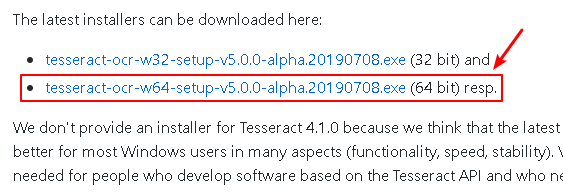
Install Tesseract OCR
In this tutorial, we install it to C:\Program Files\Tesseract-OCR, however, i sugguest you to install it to other directroy with no empty space, such as C:\Tesseract-OCR.
Add Tesseract OCR to system environment
You should add the installation path of Tesseract OCR to system environment.
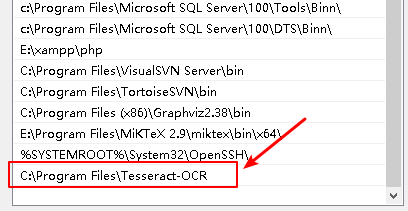
Then the installation of Tesseract-OCR is completed on win 10.
Check Tesseract-OCR is installed correctly
Open cmd prop and run tesseract -v.
If you see the result like this, you have installed Tesseract-OCR successfully.
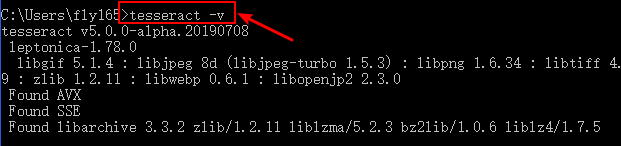
Extract text from images using Tesseract-OCR
You can use command: tesseract file_iamge_name output_filename to extract text in image to output_filename.txt.
For example:
tesseract f:\test2.png f:\2
Then you will find a file called 2.txt on f disk. The content of it is text extracted from test2.png.