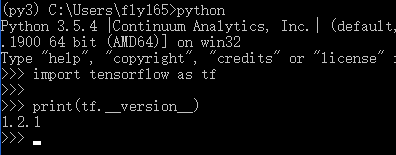Installing tensorflow on windows system is easy, if you have not installed anaconda, you can read this tutorial to install tensorflow.
Install TensorFlow on Windows – A Simple Guide to TensorFlow Installation
In this tutorial, we will introduce how to use anaconda to install tensorflow on win 10.
Preliminary
You shoud install anaconda and python 3.x. To install python you can refer to this tutorial.
Install and Use Both Python 2 and Python 3 in Windows with Anaconda – Python Tutorial
Activate python 3 environment
activate py3
Install tensorflow with conda command
conda install -c conda-forge tensorflow
Then you will find tips like:
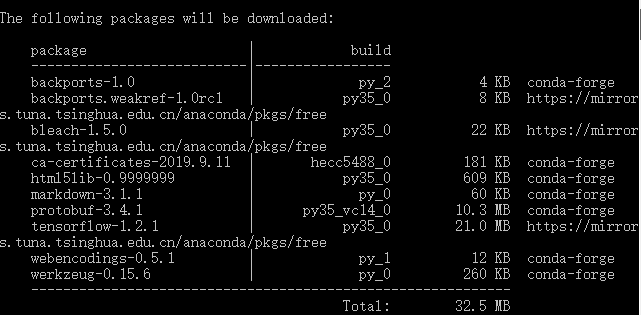
Test whether tensorflow has been installed
(py3) C:\Users\fly165>python Python 3.5.4 |Continuum Analytics, Inc.| (default, Aug 14 2017, 13:41:13) [MSC v.1900 64 bit (AMD64)] on win32 Type "help", "copyright", "credits" or "license" for more information. >>> import tensorflow as tf >>> >>> print(tf.__version__) 1.2.1
Then we will find tensorflow 1.2.1 has been installed to windows 10 successfully.