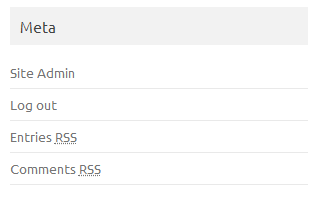WordPress default meta widget will display wordpress.org link, if you want to remove it, you should edit this meta widget. In this tutorial, we will introduce you how to edit this widget easily.
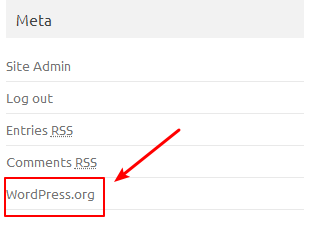
Step 1: Use File Manager plugin to edit wordpress files online.
How to install and use this plugin, you can read:
Create Filefolder and Upload Files with WP File Manager – WordPress File Manager Plugin
Step 2: Open default-widgets.php in /wp-includes/ folder
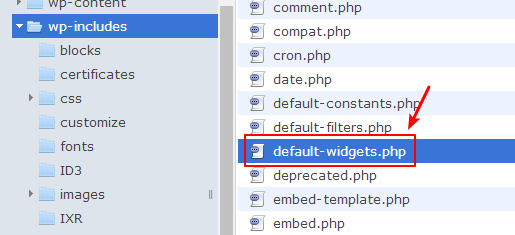
You may find the postion of meta widget.
require_once( ABSPATH . WPINC . '/widgets/class-wp-widget-meta.php' );
Step 3: Open class-wp-widget-meta.php in /wp-includes/widgets/ folder
You may find a code like:
echo apply_filters( 'widget_meta_poweredby', sprintf( '<li><a href="%s" title="%s">%s</a></li>', esc_url( __( 'https://wordpress.org/' ) ), esc_attr__( 'Powered by WordPress, state-of-the-art semantic personal publishing platform.' ), _x( 'WordPress.org', 'meta widget link text' ) ), $instance );
You can remove it, then wordpres.org link will be removed.