Sometimes, when you plan to delete a .ISO file in windows 10, you may get this error: can not be deleted, because file is open in System. In this tutorial, we will introduce how to fix this error and delete it successfully.
Preliminary
If you have not opened any softwares or applications to open this ISO file, the main reason is CD/DVD Media open it.
How to fix .ISO file?
The simplest way is eject CD/DVD Media, then delete .ISO file.
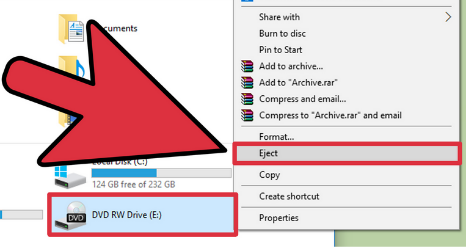
We have tested this method, it works well and we can delete successfully.