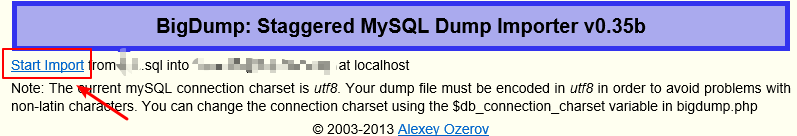If you are a webmaster, you may often use phpmyadmin to manage your site database, such as import some sql file into your site database, however, phpmyadmin may limit your file size.
So, if you have a big size sql file and you want to import into mysql. How to do?
Here we introduce bigdump.php to implement it. You can download it at here.
bigdump.php can allow you import very large sql file into your mysql database easily.
Here is an example.
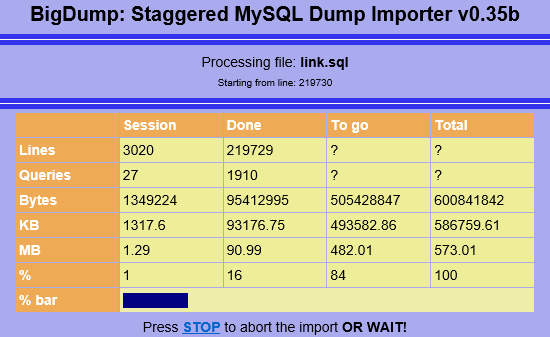
How to use bigdump.php?
Open this file and edit code below:
$db_server = 'your db host,like localhost'; $db_name = 'your db name'; $db_username = 'your db user, like root'; $db_password = 'your db password; $filename = 'your sql file, like db.sql';
Then save this file, open it by using your browser and click Start Import.