When we are installing pytorch in win 10, we may get ERROR: torch has an invalid wheel, .dist-info directory not found. In this tutorial, we will introduce you how to fix this error.
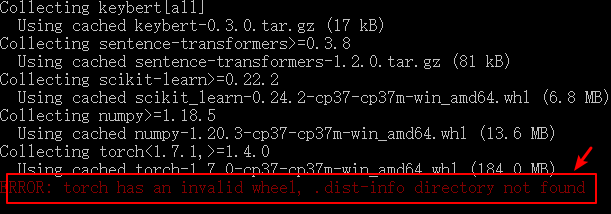
How to fix this installation error?
As to us, we install pytorch in win 10, we only need pytorch cpu version, we can install it using command below:
pip install torch==1.7.0+cpu torchvision==0.8.1+cpu torchaudio===0.7.0 -f https://download.pytorch.org/whl/torch_stable.html
Then, we find this error is fixed.

However, if you need to use cuda, you can run pip command below to install pytorch.
pip install torch===1.7.0 torchvision===0.8.1 torchaudio===0.7.0 -f https://download.pytorch.org/whl/torch_stable.html